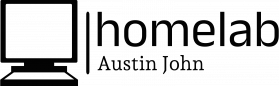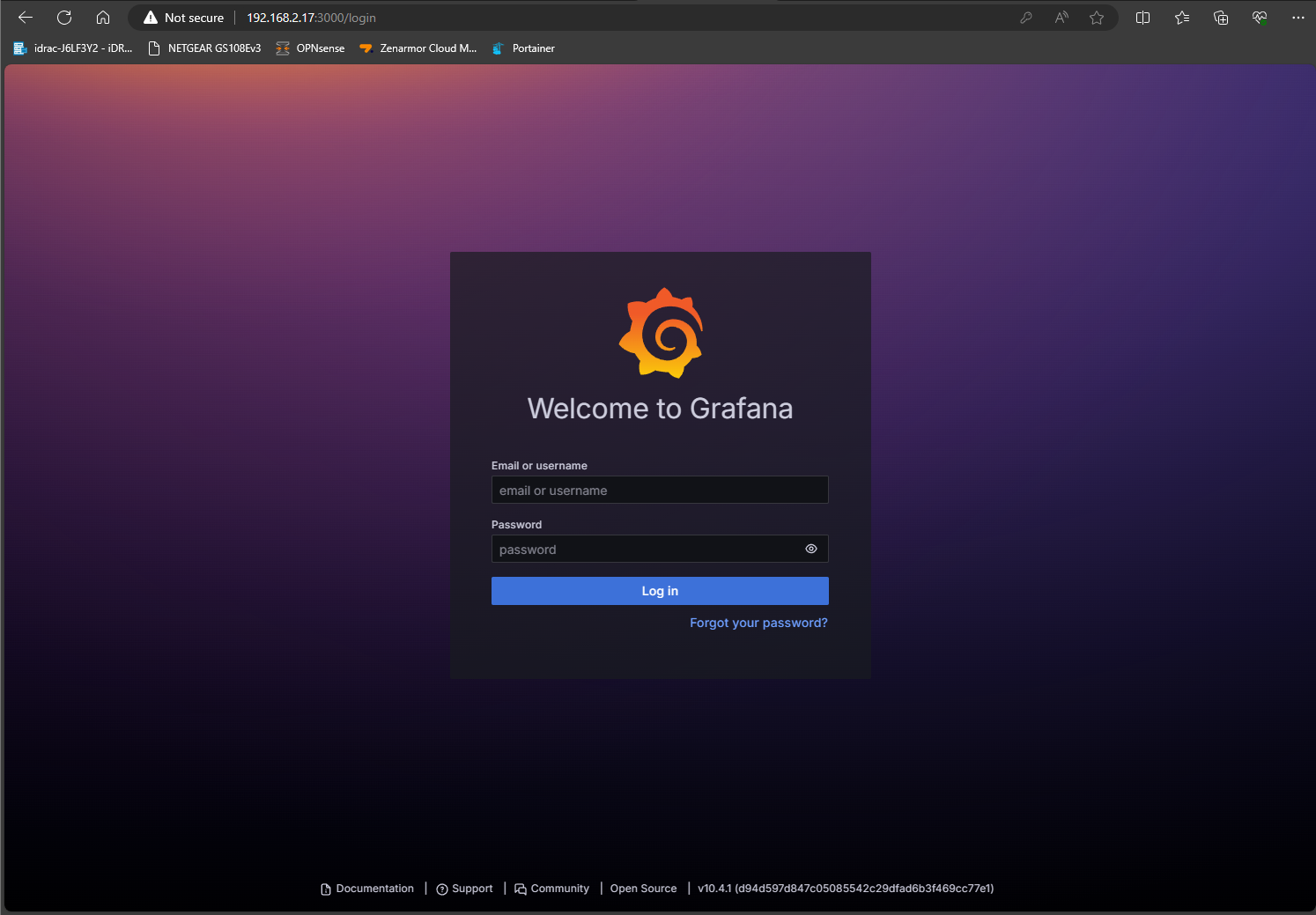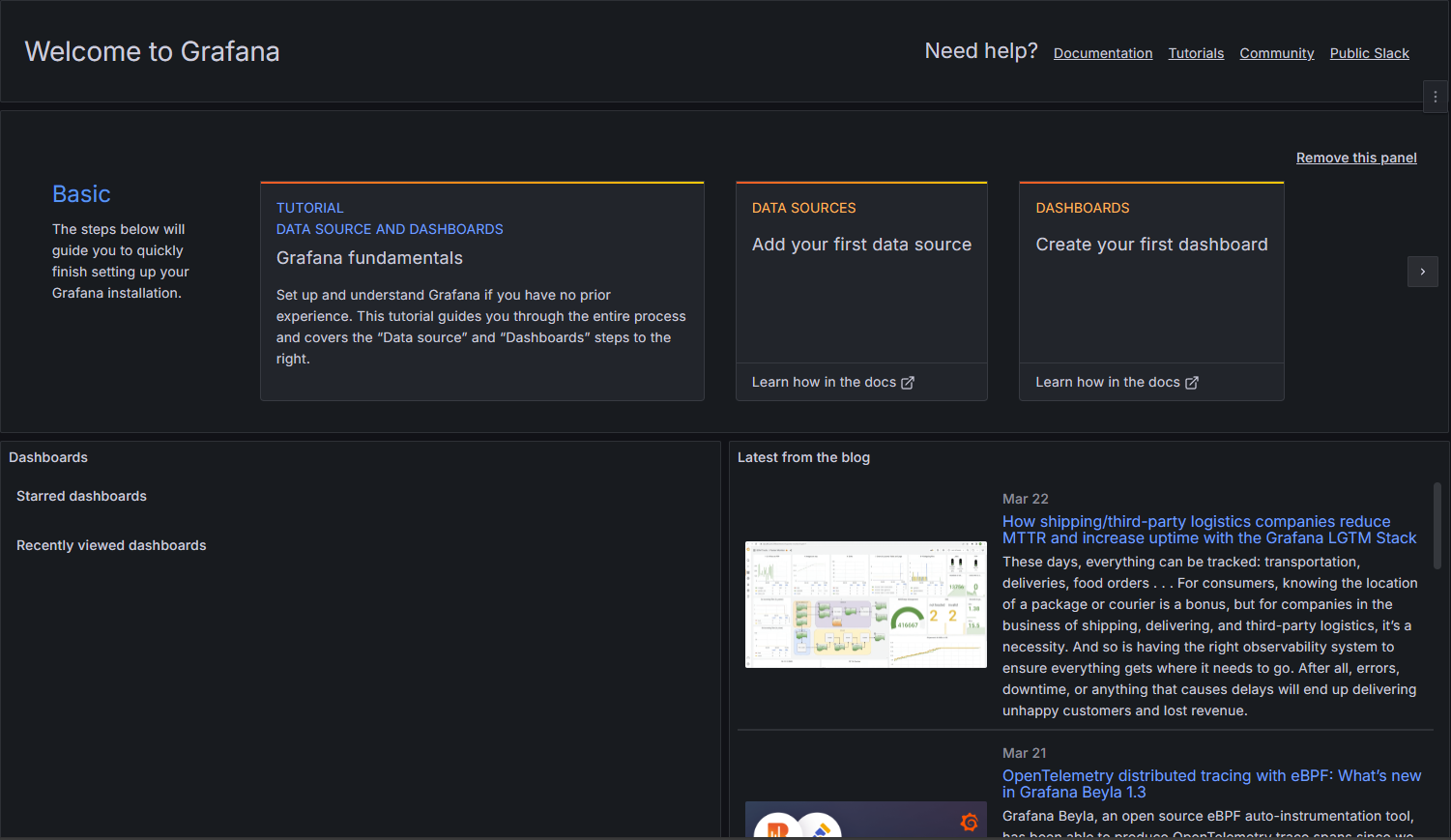GUI Preview
Download and run the Grafana container. You can get more details about how to do so @DockerHub - Grafana. Or, you can just run the following command:
-
docker run -d --name=grafana -p 3000:3000 grafana/grafana- 3000:3000 specifies it'll be accesible from port 3000 of the docker engine, which in my case is 192.168.2.17.
- Once the container is running, go through the initial set up wizard via the Web GUI: