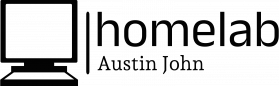Advanced Search
Search Results
135 total results found
homeLAB set-up
Welcome to my homelab. For those who don't know what that is, a homelab is a type of continuous project that many IT and Cyber Professionals work on. For some, it simulates Enterprise Technology Infrastructure and gives them an environment to test software. Fo...
Network Projects
Projects with Routers, Firewalls, Switches, & VPNs
Containers
Docker & Proxmox LXC
Grafana Dashboards
Grafana is an open-source analytics and visualization platform that enables users to query, visualize, and understand their data through customizable dashboards. Originally designed for monitoring and metric analytics, Grafana has evolved into a comprehensive ...
Web Applications
Web App Documentation Portfolio Website Bookstack LAMP Stack for Documenting Projects
Kubernetes
K8 Cluster + Projects
AI/ML
Hardware
Useful References
Lab Networking
Networking Considerations + Topology
OPNsense
Open Source FreeBSD based Firewall
BookStack
Project Documentation Website Bookstack to Build Digital Ocean to Host Cloudflare to Protect
ZenArmor (NGFW)
Next-Generation Firewall
Proxmox Dash: InfluxDB + Grafana
Dashboard for Proxmox using Proxmox bucket from InfluxDB & Proxmox [Flux] Dashboard from Grafana
Network Design
Topology for the network I'll be simulating in Proxmox VE. This will be a simple outline of traffic flow between devices, and different systems being used.
Servers & Devices
Setting up Active Directory and User machines: Windows Server 2022 4 Windows 11 Pro VMs to represent "Employees" to manage with AD
Splunk SIEM
Set up, Configuration, Final Result
Nessus Tenable Vulnerability Scanner
Firewalls
Docker Containers
T.I.G. Stack for OPNsense Firewall
Telegraf Agent + InfluxDB + Grafana stack to build dashboard from for my OPNsense Firewall & Router
LXC
Linux-based Containers with Proxmox VE
Prometheus
Open-source monitoring system with a dimensional data model, flexible query language, and efficient time series database. My new monitoring solution for all of my services and technologies: containers, clusters, firewall, and server. I plan to shift all my m...
AZ-500
Azure Security Engineer Associate Azure Portal
Windows 11 & Office 365 Deployment Lab Kit
Microsoft provides a free and complete lab environment which contains a full suite of their products with evaluation copies. Download here.
PowerShell / BASH / Azure CLI
WireGuard VPN
VPN server using Cloudflare DDNS and WireGuard
Dell PowerEdge R640
Dell OptiPlex 7050 SFF
NETGEAR GS108E Gigabit Switch
Power Supply & Rack
Eero Pro 6
Setup & Installation
Initial Configurations
Current Results
Ventoy Drive
WD Hard Drive for ISOs
Setup and Installation
Firewall Configurations
Windows Server 2022
Portainer
Web GUI to manage Docker containers being run on a Docker Engine hosted on an Ubuntu server
InfluxDB
Database to store data from OPNsense and Proxmox. Will be used to populate Grafana Dashboards
InfluxDB
Database that writes and queries data to then be used to populate Grafana Dashboards Check out the Docker shelf to see how to set up the InfluxDB container here
Grafana Container - Docker
Grafana
Used to build dashboards!
Windows Users "Employees"
Managing Identities in Entra ID
Manage Authentication with Entra ID
Network Topology for Segmentation
Before setting up any servers or hardware, I needed to make sure my topology lay out is logical, and also completely isolates my lab environment from other devices on the network. That way when I inevetibally mess up, only my lab will get affected - super impo...
Uninterruptible Power Supply (UPS)
Home labbing can get expensive, and its incredibly important to protect your gear. To prevent any electrical damage that could occur from power failures, I purchased a CyberPower CP1500 System. This model is a PFC Sine Wave system, which is important as it wil...
Surge Protectors & Grounding
In addition to the UPS, I also purchased a 1U 10 outlet surge protector and have mounted it to my rack. The surge protector is grounded and will protect any other devices from power failure damage, like my Eero AP and NETGEAR switch
iDRAC9 Enterprise
iDRAC9 is Dell's version of remotely accessing and controlling the server. This was probably one of the most important parts of my homelab, as it lets me configure, power on and off, and control the server from anywhere in the house or via my VPN connection ...
R640 (1U) - Specs
I purchased this server from PC Server & Parts via Ebay.com, a reputed and certified seller of refurbished enterprise gear and hardware. Dell PowerEdge servers are extremely configurable, which can make it difficult to select the "right" server to purchase. So...
PCIe Expansion
As stated on the previous page, the SFF OptiPlex had the capacity to add an additional NIC to the motherboard. I purchased an Intel I350-T4 NIC, which is a quad port gigabit NIC. I purchased the card for around $40.00 off of Ebay, but it had a full server heig...
Specs
I purchased this Dell OptiPlex 7050 via Ebay for around $60.00. It is a small form factor (SFF) desktop, with additional PCIe expansion slots, which made it a suitable alternative to other dedicated hardware these days for firewall appliances. The desktop spec...
Official Documentation Links
BookStack Docs Documentation OPNsense About Documentation Forum ZenArmor About Documentation Proxmox About Documentation Forum
Installation
Installing OPNsense onto hardware is quite easy and straight forward. Download the ISO from their official website opnsense.org and create a bootable drive. You can use Rufus, balenaEtcher, or any other software to burn the ISO onto the drive. I used Ventoy, a...
Hardware Requirements
At the minimum, your host machine for OPNsense should have the following: 1GHz Dual Core CPU 2 GB RAM The recommended hardware, per OPNsense official documentation is as follows: 1.5 GHz CPU 8 GB RAM 120 GB SSD This recommended set up will allow...
Web GUI
After installation, a message will appear stating the Web GUI is available at XXXX.XXXX.XXXX.XXXX My web GUI is @ 192.168.1.1 Login Page Login as root, with the password you set up during installation. Once you go through the initial set up wizard, your d...
Interfaces
OPNsense allows you to set up Interfaces, which can be used to set up separate networks. I set up 2 interfaces to allow my homelab to operate on 1, and all other devices (including my roommates) to operate on the other. The Interface assignments are as follows...
Policies & Rules
ZenArmor has a robust set of rules and policies you can enforce. The free version they offer will enforce "essential" security rules for up to 100 devices. You can find the policies and configure them by navigating to the Policies tab under the ZenArmor sectio...
Cloud Management Portal
ZenArmor allows you to also manage your firewall via their cloud console. Once configured and set up with your ZenArmor account, you can configure and manage several deployments of ZenArmor to the same extent as you could via OPNsense. Cloud Management can be ...
Cloud Threat Intelligence
One of the best features of ZenArmor, is it's real-time Cloud Reputation and Threat Intelligence. These features are served through what they call ZenArmor Cloud, which is hosted by them, using a Google Cloud Infrastructure. ZenArmor Cloud is essentially a dat...
Plug-Ins on OPNsense
There are several ways to install and deploy ZenArmor and its utilities. I chose to install it's plug-ins via my OPNsense Web GUI. To install, navigate to through System --> Firmware --> Plugins and locate the os-sunnyvalley plugin. These are the plugins I cur...
Dashboards & Reporting
One of the greatest features of next-generation firewalls, are it's reporting dashboards and visualization capabilities. Below you'll see some of the dashboards of my firewall after only having it running for 48 hours. These dashboards are available in both, t...
Dashboards & Reporting
Thankfully I have a dynamic WAN IP that has since changed, making it alright to post this
What is it?
BookStack is a self-hosted platform that allows you to store information in an organized and accessible way. There are several reasons I chose this, but mainly, it's ease of use and deployment. I was looking for something similar to Confluence from Atlassian, ...
Deployment
Bookstack is a web application that is built on a LAMP stack. My deployment uses Linux, Apache, MySQL, and PHP to run services. Currently, I have this web application deployed on an Ubuntu Server. Digital Ocean I utilized Digital Ocean, which is Cloud Infras...