Policies & Rules
ZenArmor has a robust set of rules and policies you can enforce. The free version they offer will enforce "essential" security rules for up to 100 devices. You can find the policies and configure them by navigating to the Policies tab under the ZenArmor section of the sidebar in your OPNsense Web GUI:
This will bring you to your Policy page. The free version allows for 1 set of default policies.
To configure these policies, click on default. The free version of this will let you configure the following policies:
After testing out the free version, I opted to pay for the Home edition for $9.99 a month. This unlocks additional configuration and reporting, along with daily updated rulesets. The security options unlocked are as follows:
More information about these security rules can be found in ZenArmor's documentation under the Managing Policies section.
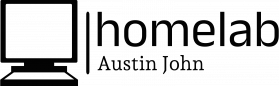
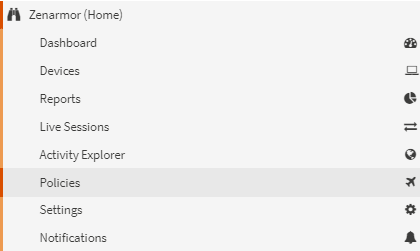
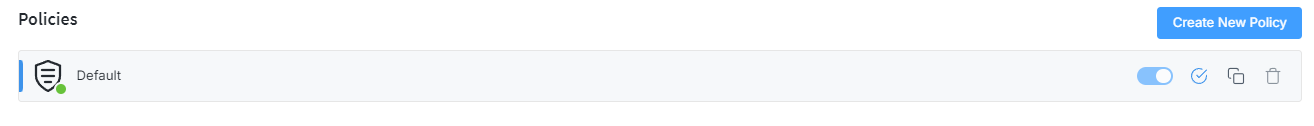
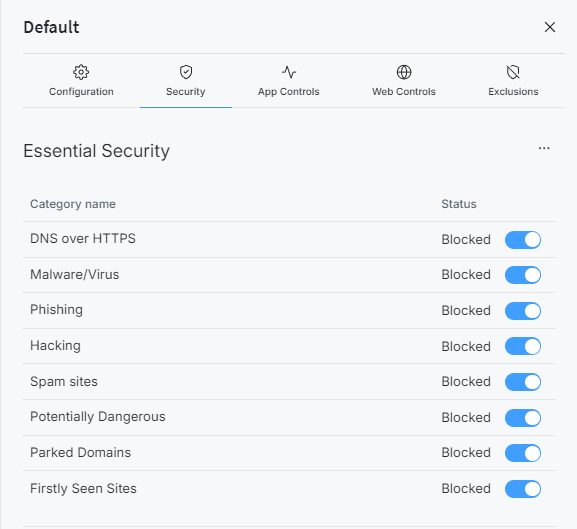
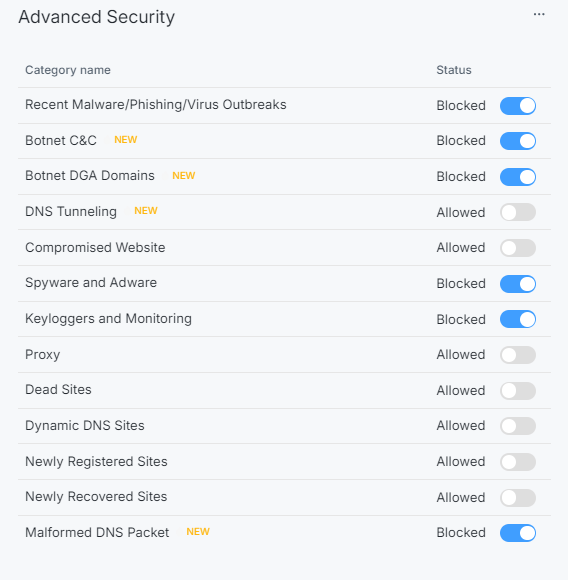
No Comments