Plug-Ins on OPNsense
There are several ways to install and deploy ZenArmor and its utilities. I chose to install it's plug-ins via my OPNsense Web GUI. To install, navigate to through System --> Firmware --> Plugins and locate the os-sunnyvalley plugin. These are the plugins I currently have installed:
With the plugin installed, navigate to the Zenarmor tab within the OPNsense Web GUI and go through the initial installation wizard.
The wizard will first check and confirm your system meets the hardware requirements, and then ask you to select the interfaces you'd like to deploy to and also the database you'd like to use for reporting. I used MongoDB, but I may switch to Elasticsearch as I get more familiar with it.
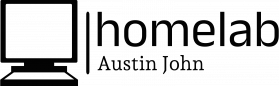
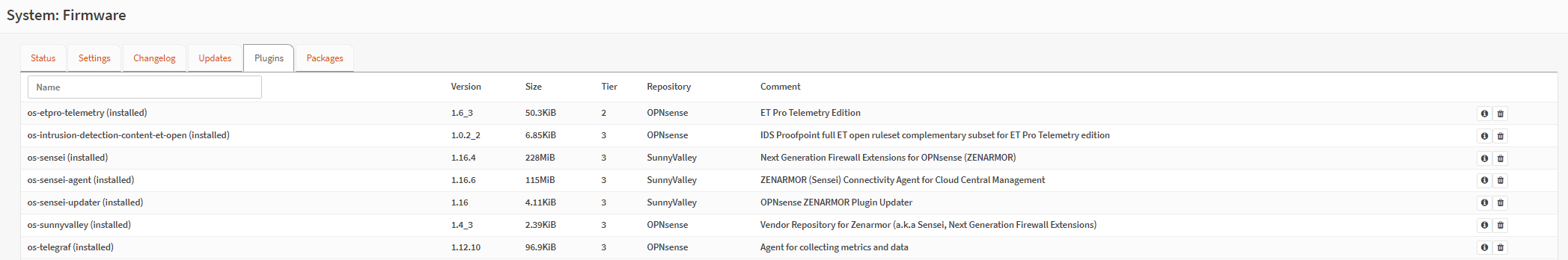
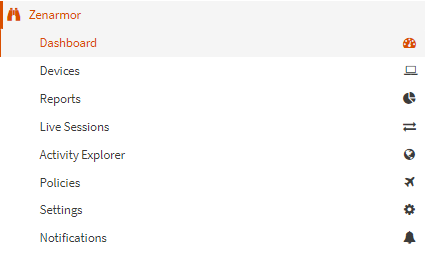
No Comments