GUI Preview
Once your docker container is configured and running, you should be able to access the Web GUI:
Create buckets to store and query data via the Data Explorer tab:
Once you create connections from buckets to your systems using the API tokens, select the bucket. You should be able to view the raw data being collected. After setting up my Proxmox bucket to receive data from my Proxmox VE to the influxDB, you can see it working below:
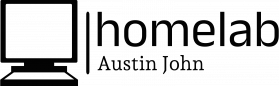
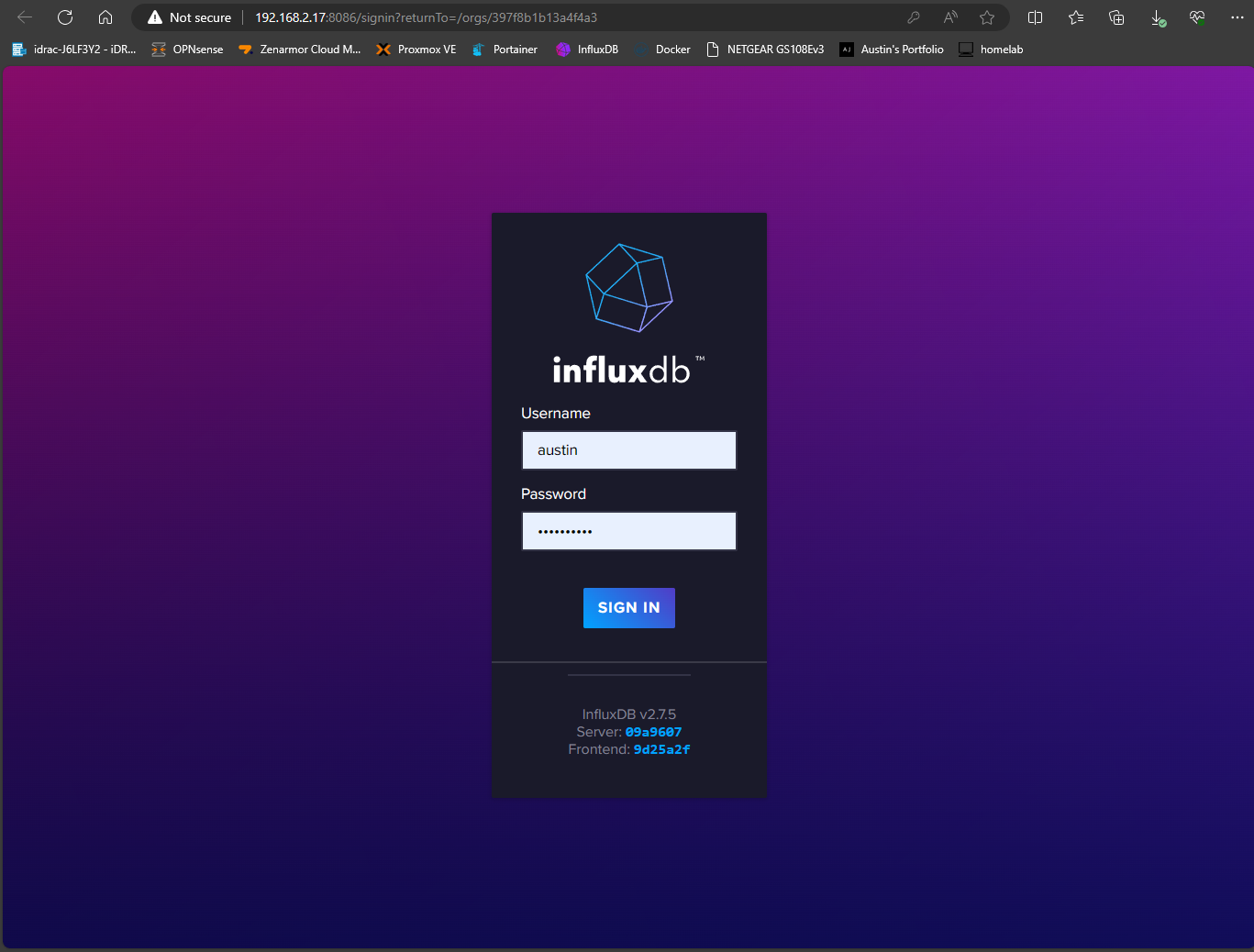
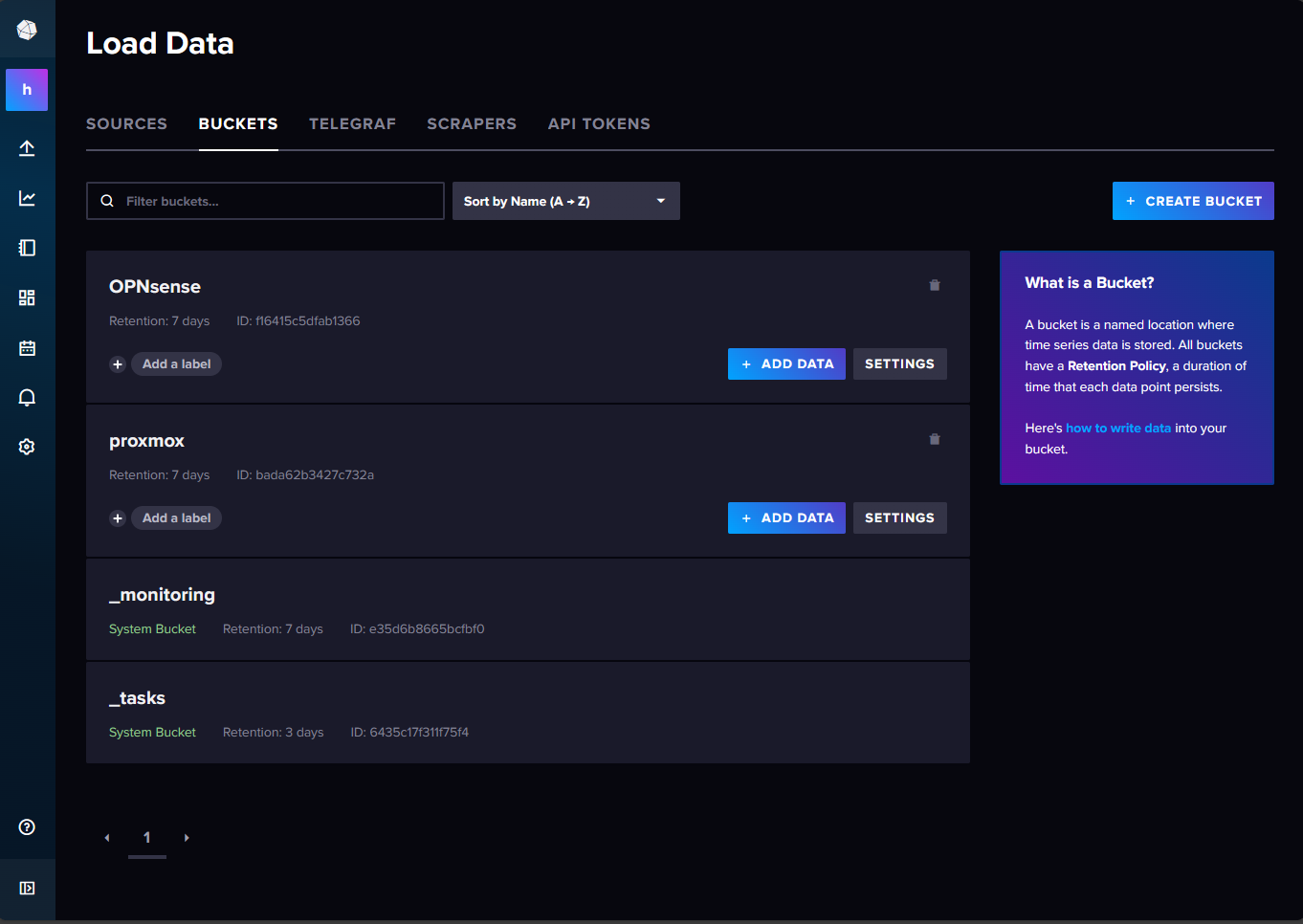
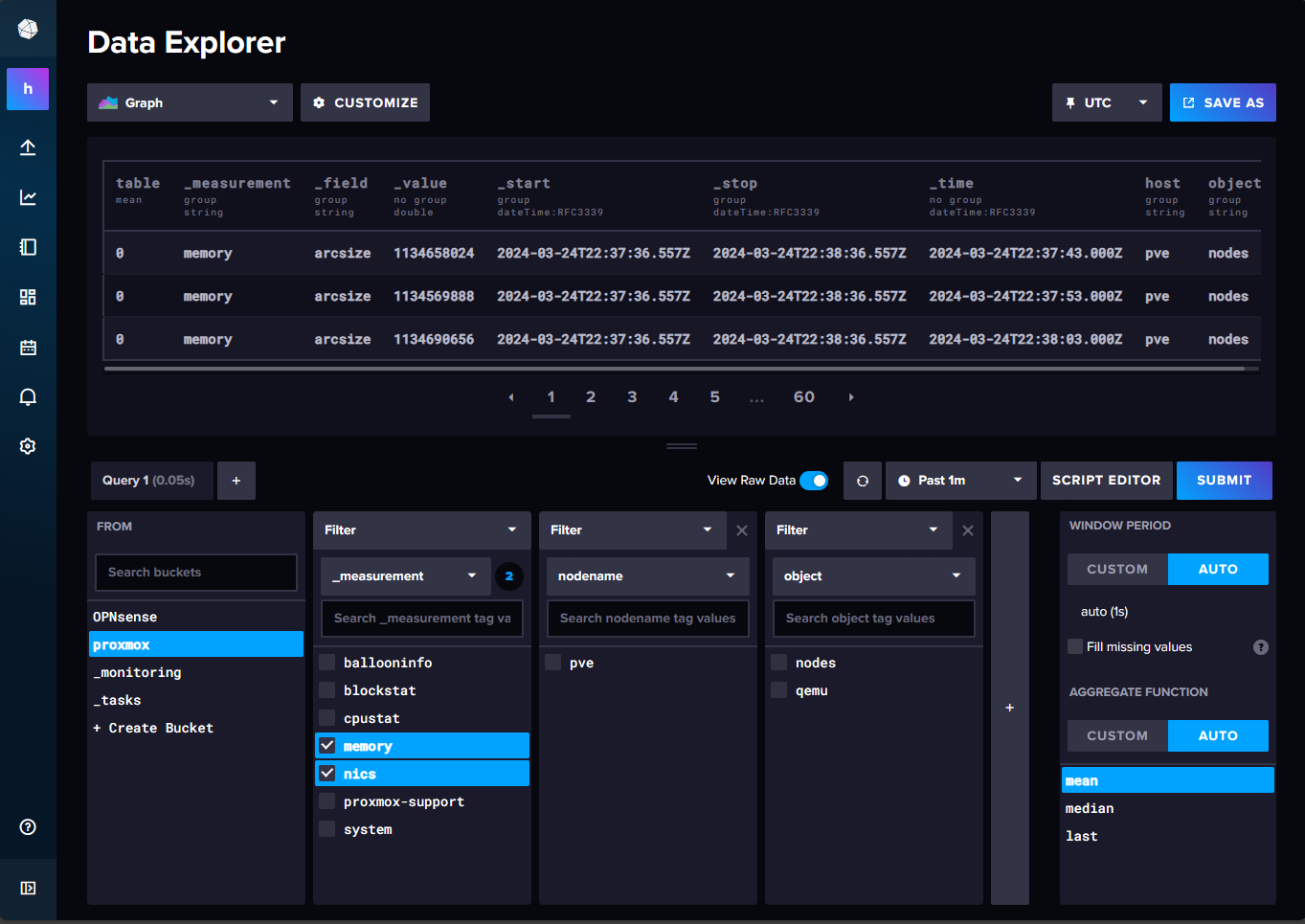
No Comments