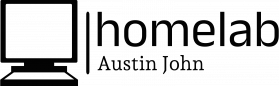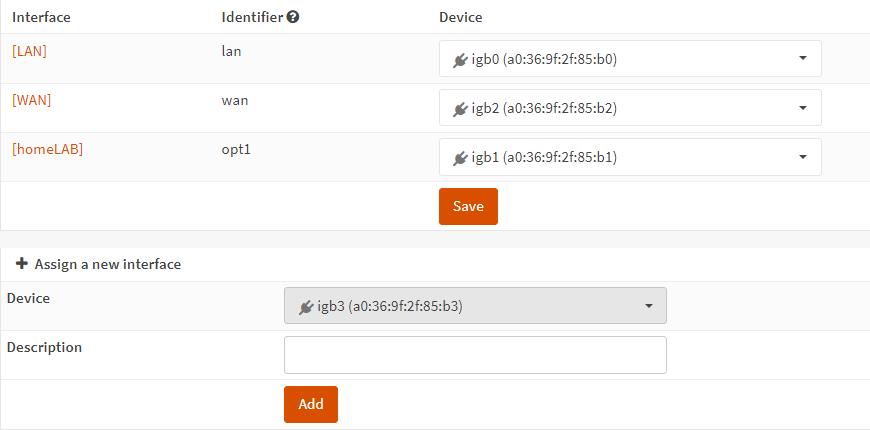Interfaces
OPNsense allows you to set up Interfaces, which can be used to set up separate networks. I set up 2 interfaces to allow my homelab to operate on 1, and all other devices (including my roommates) to operate on the other. The Interface assignments are as follows:
Here, you can see the devices (ports) and the interfaces you've assigned.
- igb0 = Port 1 of my NIC, which is connected directly to my Eero Mesh Router
- igb1 = Port 2 of my NIC, which connected to an 8-port gigabit switch, for my homelab
- igb2 = Port 3 of my NIC, which is my WAN connection from my modem to my OPNsense machine
- igb3 = Port 4 of my NIC, which is currently open and not connected to anything.
You can reassign these ports toin differentthe interfaces,Interfaces --> Assignments tab, should you happen to change anything in the future. This
Interface beConfigurations
After inhardwire connections and assigning interfaces to each port, you'll have to enable the Assignmentsinterface. section of the Interfaces tab