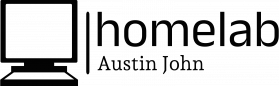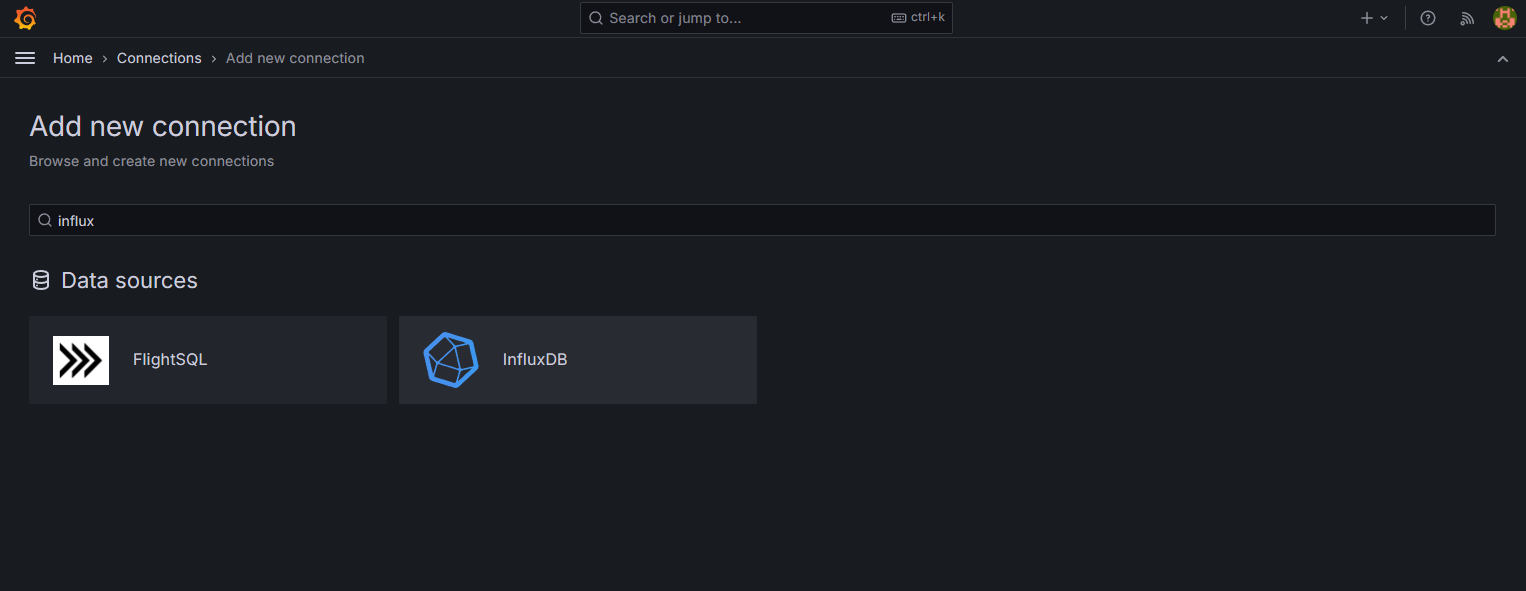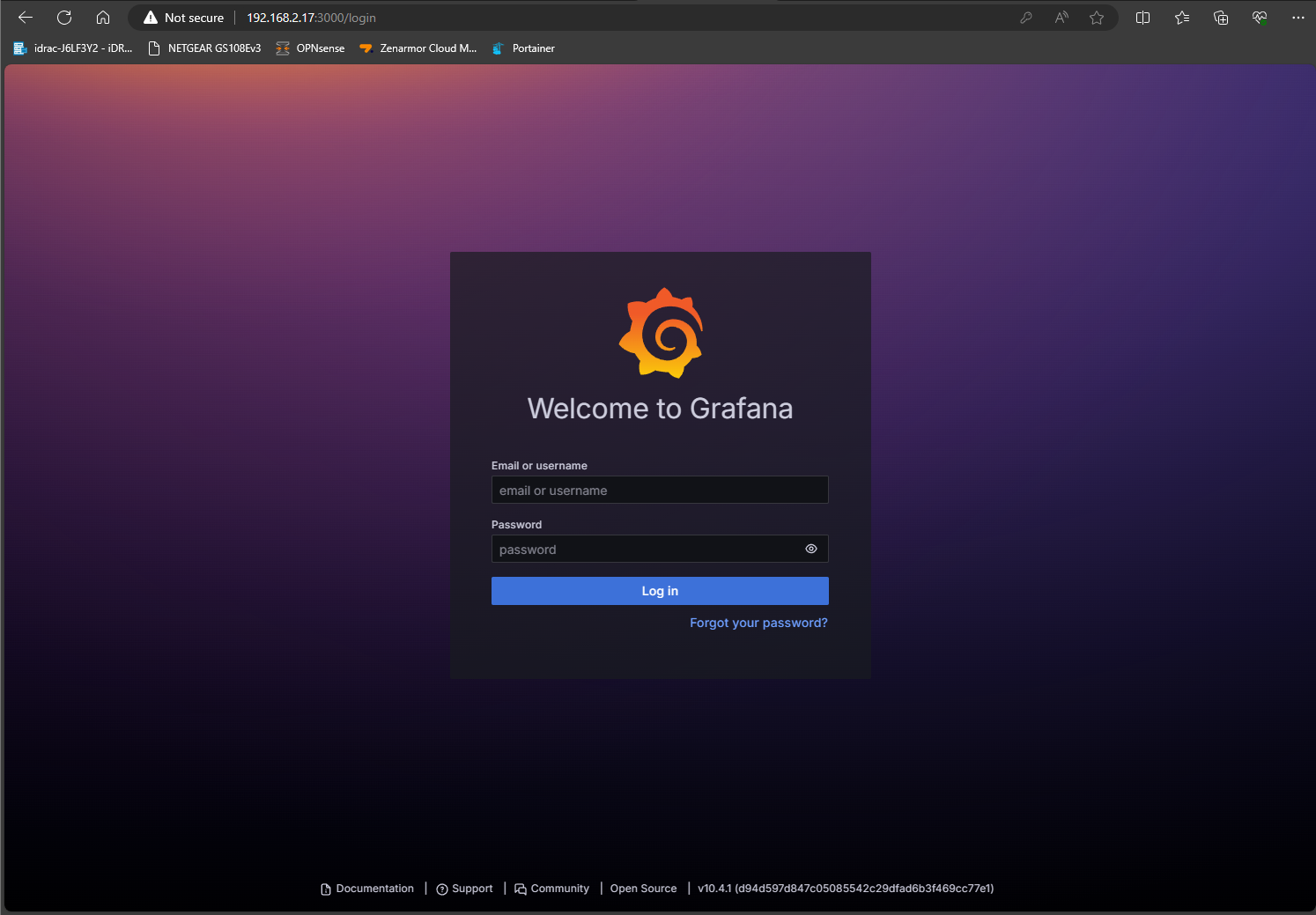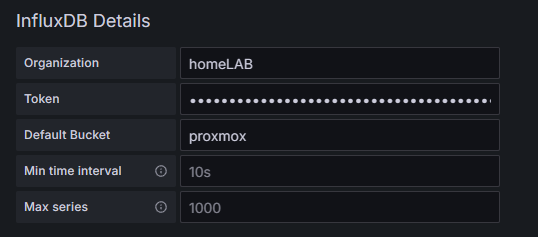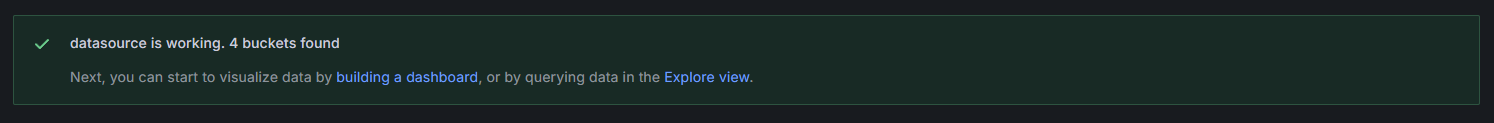Set Up & Data Collection
DownloadDeploy andyour runcontainer, the Grafanalog container.into the Web GUI. The navigate to Home ---> Connections ---> InfluxDB:
Select "Add new Data Source" then follow the below steps to establish connection to your InfluxDB:
- Change Query Language from Influxdb to Flux
- Enter http://localhost:8086 as the URL
- Make sure your containers are running on the same network. You can
getverifymorethisdetails about how to do so @DockerHub - Grafana. Or, you can just runvia thefollowingPortainercommand:Webdocker run -d --name=grafana -p 3000:3000 grafana/grafana3000:3000 specifies it'll be accesible from port 3000 of the docker engine, which in my case is 192.168.2.17.GUI
OnceEntertheyourcontainerInfluxdbisdetails,running,andgothenthrough the initial set up wizard via the Web GUI:
If your connection is successful, you'll see the following message display:
- Make sure your containers are running on the same network. You can