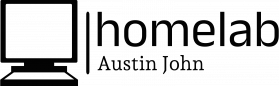Recently Updated Pages
Telegraf Agent --> InfluxDB
With my influxDB + Grafana connection already set up, I just need to create an OPNsense bucket in...
The Dashboard
In Grafana, either load a template or build your own custom dashboard by navigating to Home ---> ...
Set Up & Data Collection
Deploy your container, the log into the Web GUI. The navigate to Home ---> Connections ---> Influ...
Proxmox Connection
With your InfluxDB container running, you can now configure Proxmox to send data to it via the IP...
Topology
Palo Alto Firewall: Serves as a firewall between the authentication server and the remaining ne...
VLANs
Set Up & Config
R640 (1U) - Specs
I purchased this server from PC Server & Parts via Ebay.com, a reputed and certified seller of re...
OEM Docs
Getting Started.pdf BIOS and UEFI Reference Guide.pdf Dell Systems Management Overview Gui...
Official Documentation Links
BookStack Docs Documentation OPNsense About Documentation Forum ZenArm...
Network Address Translation (NAT)
Another tab within the Firewall section is NAT, which allows you to configure and set up port for...
Firewall Rules
Rules can be configured for each interface by navigating to the following page in your GUI...Fire...
Installation
Installing OPNsense onto hardware is quite easy and straight forward. Download the ISO from their...
Interfaces
OPNsense allows you to set up Interfaces, which can be used to set up separate networks. I set up...
Web GUI
After installation, a message will appear stating the Web GUI is available at XXXX.XXXX.XXXX.XXXX...
Secure Access
For users to securely access my website, I've integrated Google SSO services, which will automati...
Deployment
Bookstack is a web application that is built on a LAMP stack. My deployment uses Linux, Apache, M...
What is it?
BookStack is a self-hosted platform that allows you to store information in an organized and acce...
Dashboards & Reporting
One of the greatest features of next-generation firewalls, are it's reporting dashboards and visu...
Cloud Threat Intelligence
One of the best features of ZenArmor, is it's real-time Cloud Reputation and Threat Intelligence....