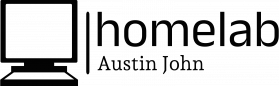Recently Updated Pages
Windows 11 Pro Template
Hugo Static Site Generator
There are plenty of static site generators out there: Hugo, Jekyll, Ghost, Gatsby, are just a few...
Groups, Memberships, Access Management
Group Types Security Groups Used to manage user and computer access to shared resources Can ...
Online Resources
Getting started with Homelabbing can be difficult, and having a community to help guide you throu...
iDRAC9 Enterprise
iDRAC9 is Dell's version of remotely accessing and controlling the server. This was probably one ...
Dashboards & Reporting
Thankfully I have a dynamic WAN IP that has since changed, making it alright to post this
Firewall Rules
The last step of your WireGuard set up involved creating 2 firewall rules. One for your WAN firew...
Cloudflare DDNS
If you have a Dynamic WAN IP, you'll need to set up some sort of DDNS client. Most ISPs use Dynam...
OPNsense Local Configuration
To get started with WireGuard in OPNsense, download & install the plug-in available by naviagting...
User Types & Creation
Always try and enforce the concept of least privilege: Users should only have the level of access...
Key Terms
Azure Tenant A dedicated and trusted instance of Entra ID. Automatically created when an org...
ENTRA ID - Licenses and Features
Licenses FREE Provides user and group management, on prem directory synchronization and cloud r...
Active Directory - Structuring and Group Creation
To get started, I'm going to create an Organizational Unit called "TheCompany". Here, we'll store...
Active Directory - User Creation
First, lets confirm we've successfully added the Employee VMs to the domain. Navigate to Windows ...
Adding Users
With everything configured properly, you should now be able to join your User VM to the Domain/Wo...
DNS Configurations
After setting up your VM and installing Windows 11 Pro, you'll need to configure some DNS routing...
Proxmox VMs for Users
Use, the following configurations to set up VMs for Windows 11 on Proxmox... Name your machine, ...
Setting Up Server as Active Directory Domain Controller
Keeping it simple, select install Active Directory Domain Services and DNS Server, via Manage ---...
The Dashboard
With your connections set up, you can build your dashboard. There are many templates on Grafana t...
Proxmox VM Set Up
Install Files To start, you'll need to download some files. The 2 files you need are the Server ...