Active Directory - User Creation
First, lets confirm we've successfully added the Employee VMs to the domain. Navigate to Windows Administrative Tools ---> Active Directory Users and Computers ---> your domain ---> Computers:
- Here, you can see I have 4 Computers connected. Lets move on to creating a User.
Create a User. I'll create 4 Users in the following manner:
The following screen will ask you to make a password. Here, you can set initial password policies. These can be configured now, or changed later:
For simplicity, I'm going to keep the log in credentials as follows:
- Username: Employee#
- Password: User!23
Your User Object will be created:
My 4 Users:
Test
Now, lets see if it worked! Start one of your Employee VMs and try to log in:
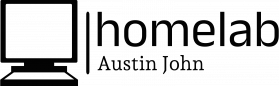
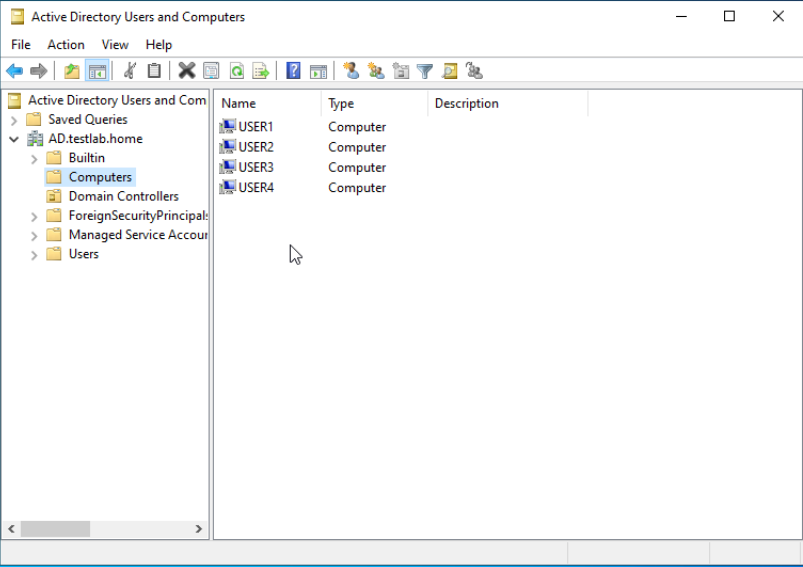
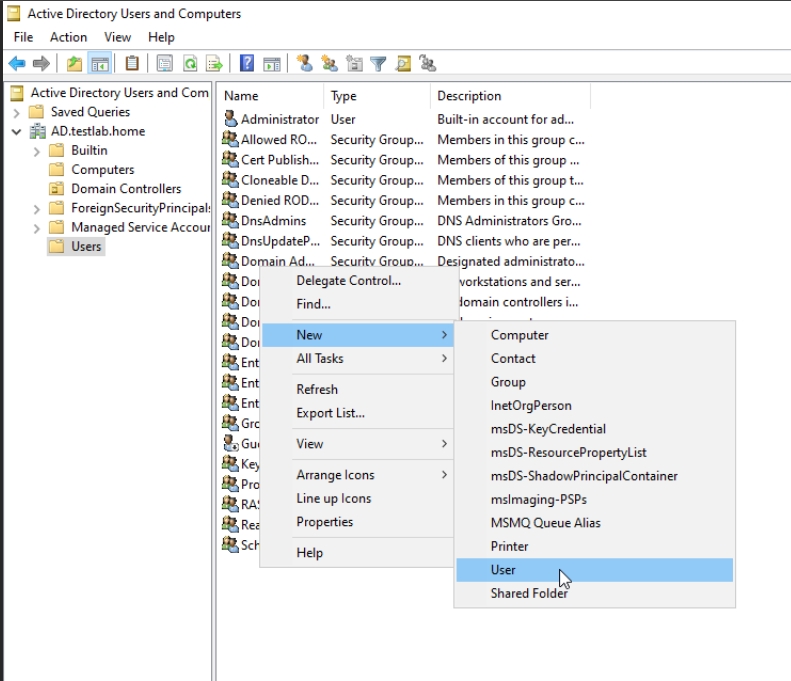
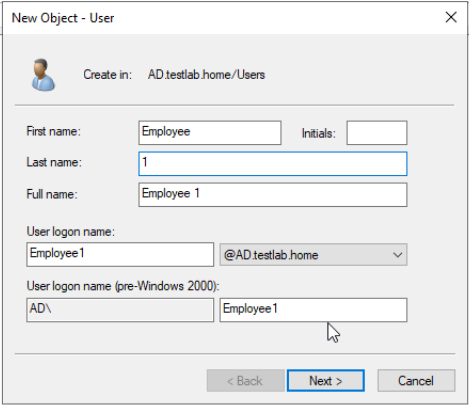
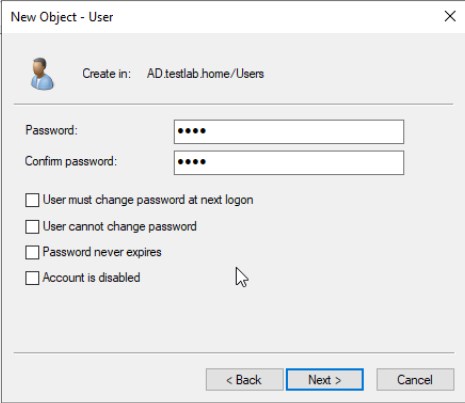
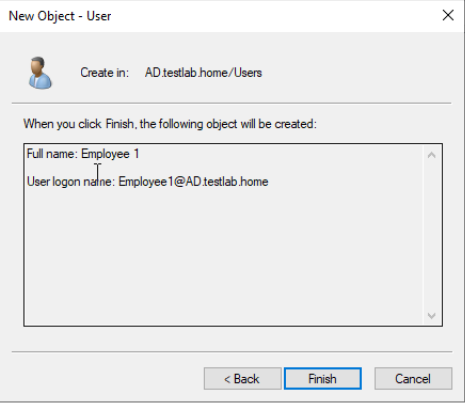
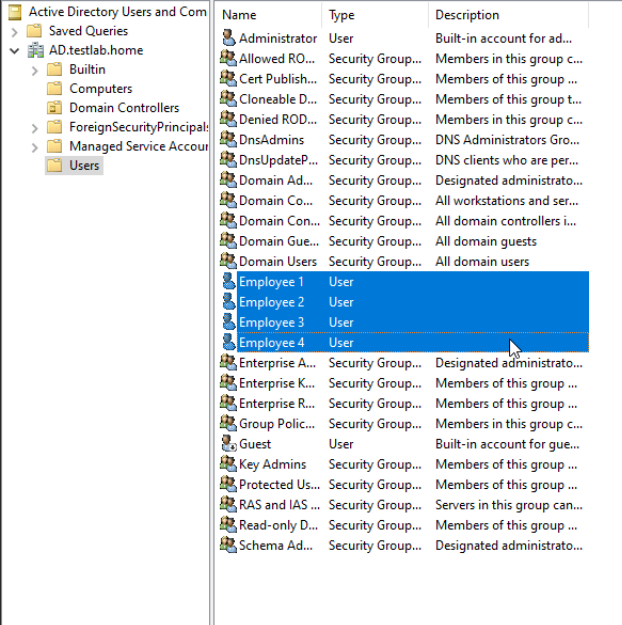
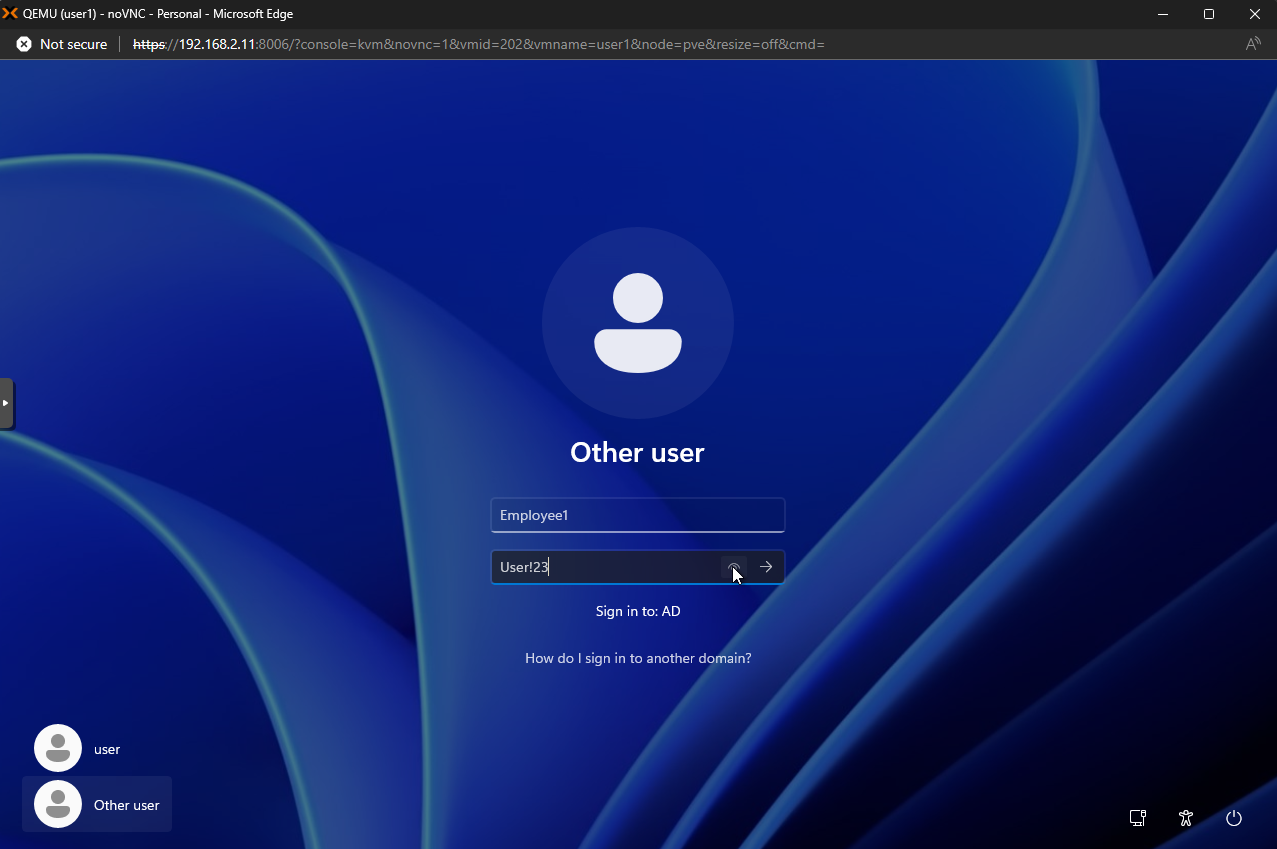
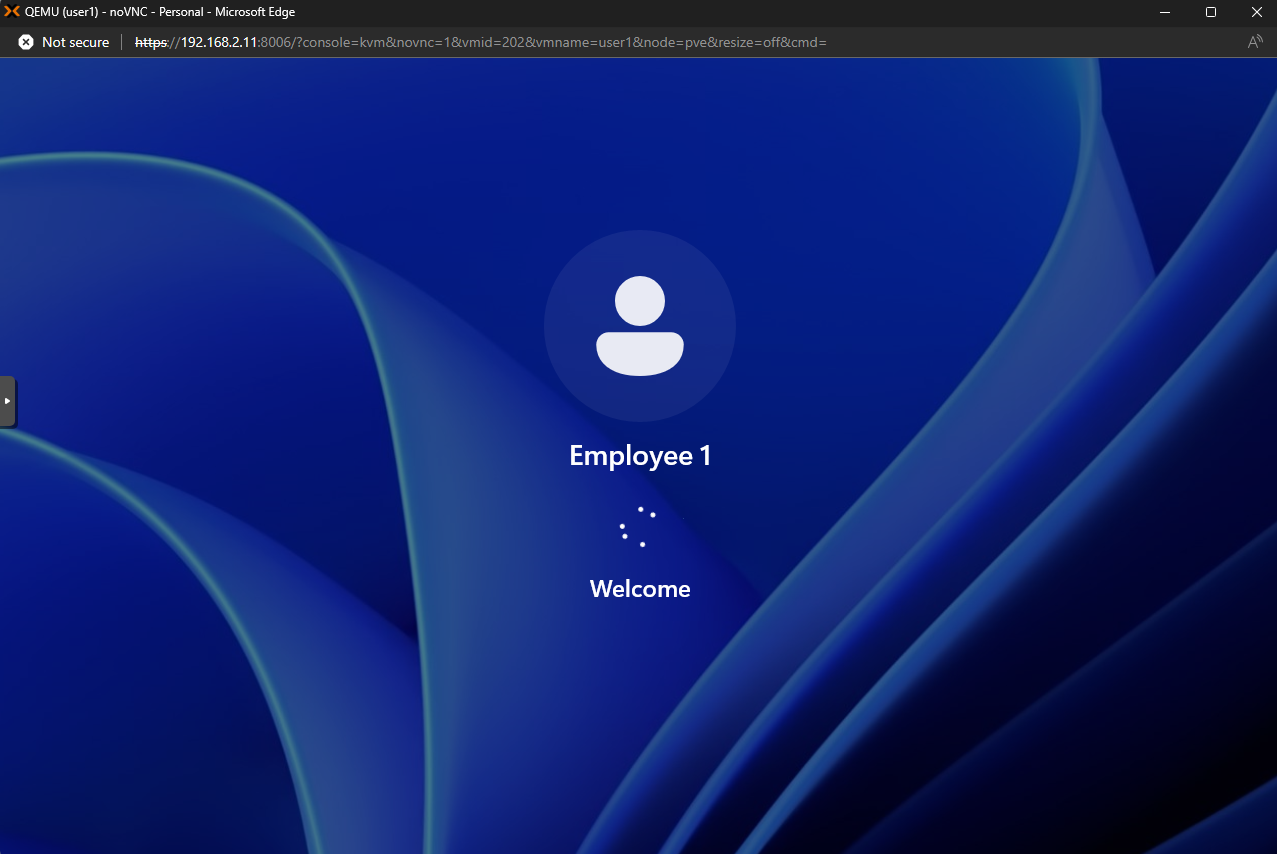
No Comments