Adding Users
With everything configured properly, you should now be able to join your User VM to the Domain/Workgroup. To do this, navigate to Settings ---> About ---> Domain or workgroup in your Windows Settings:
Select Change and enter your Domain details. You will be prompted to enter admin credentials. Use your server admin credentials:
If successfully done, you should receive the following Welcome screen:
Repeat this on your other "Employee VMs" and you're all set!
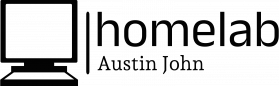
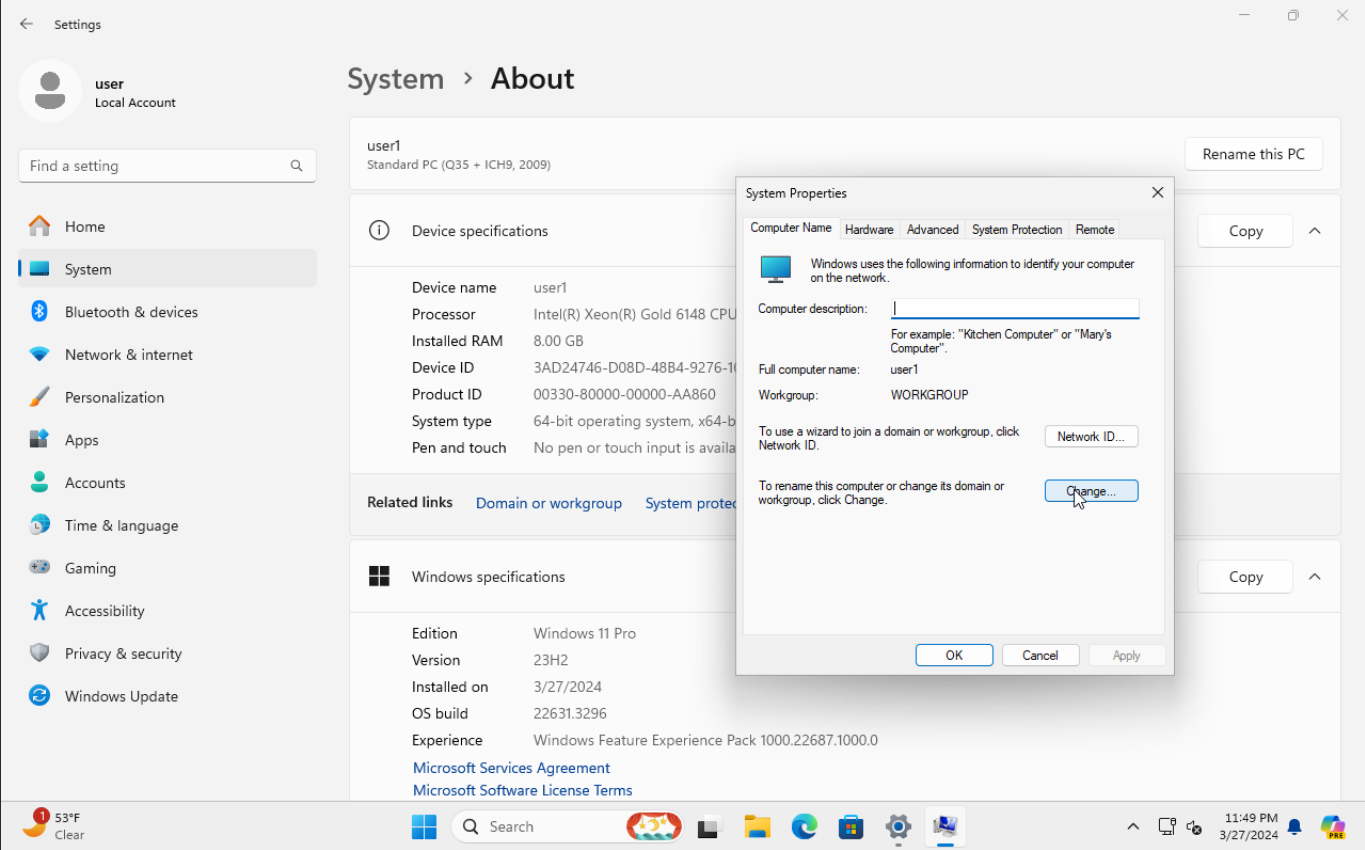
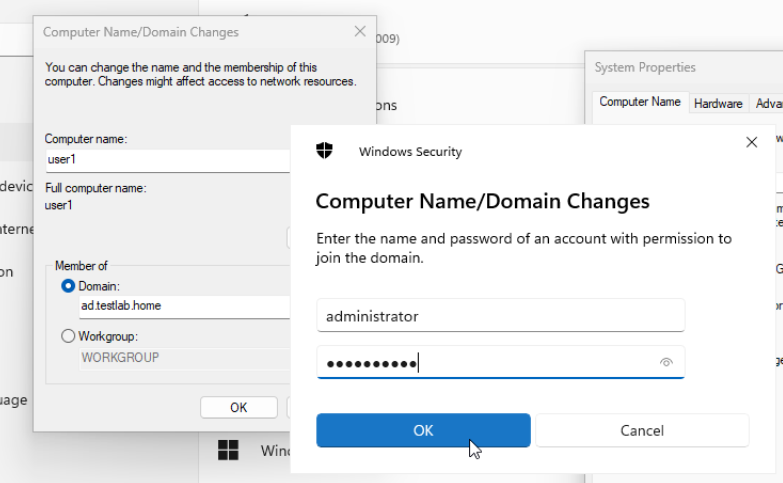
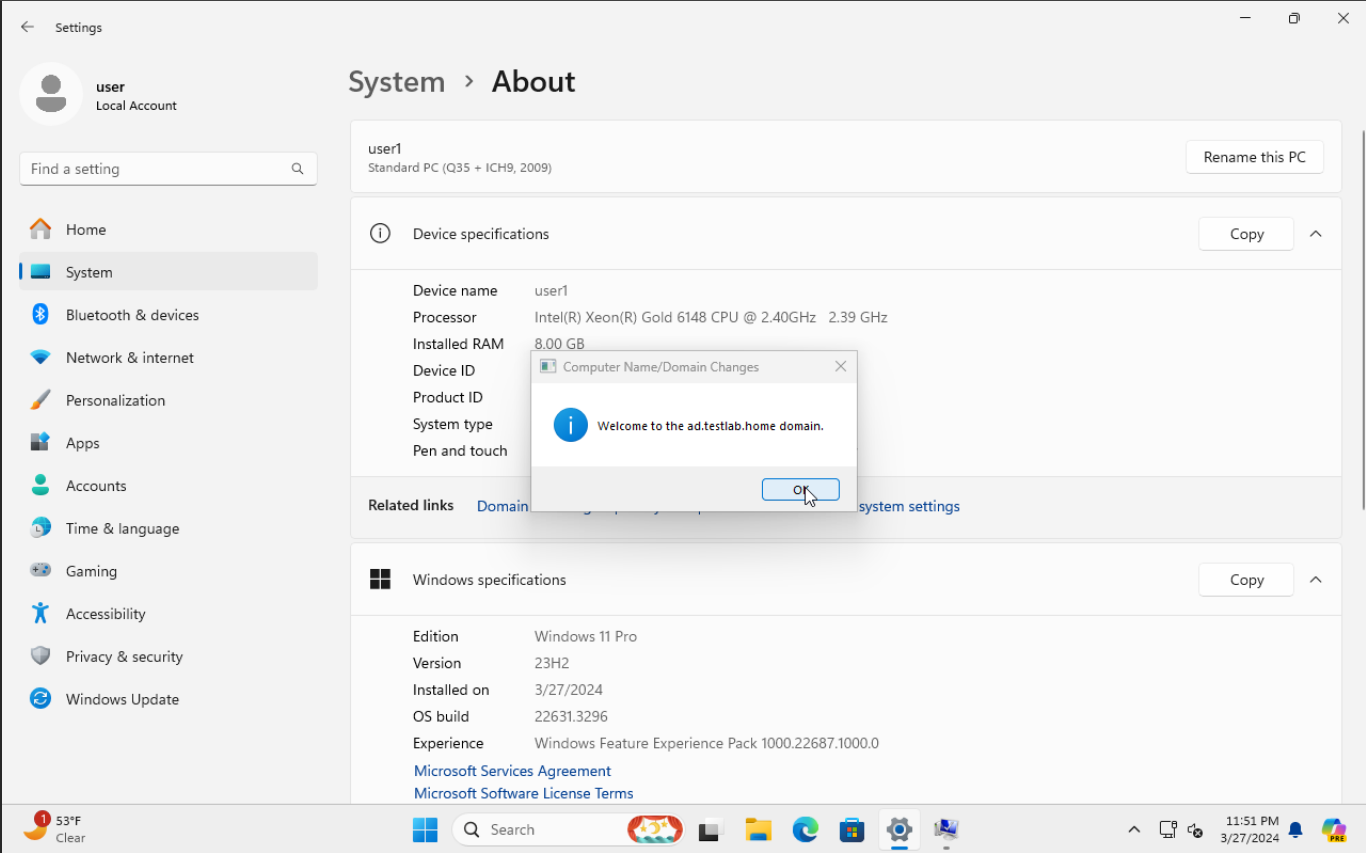
No Comments